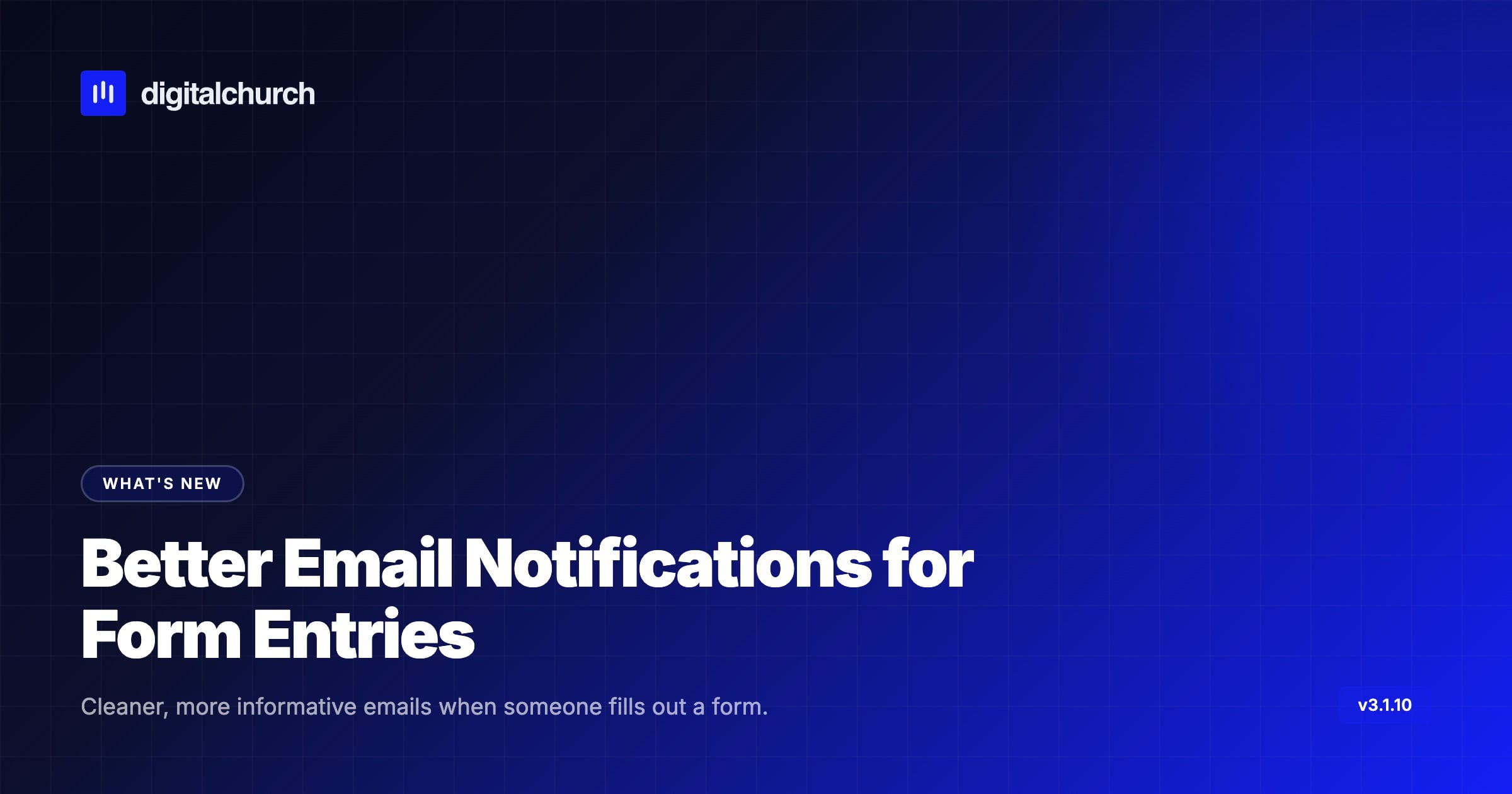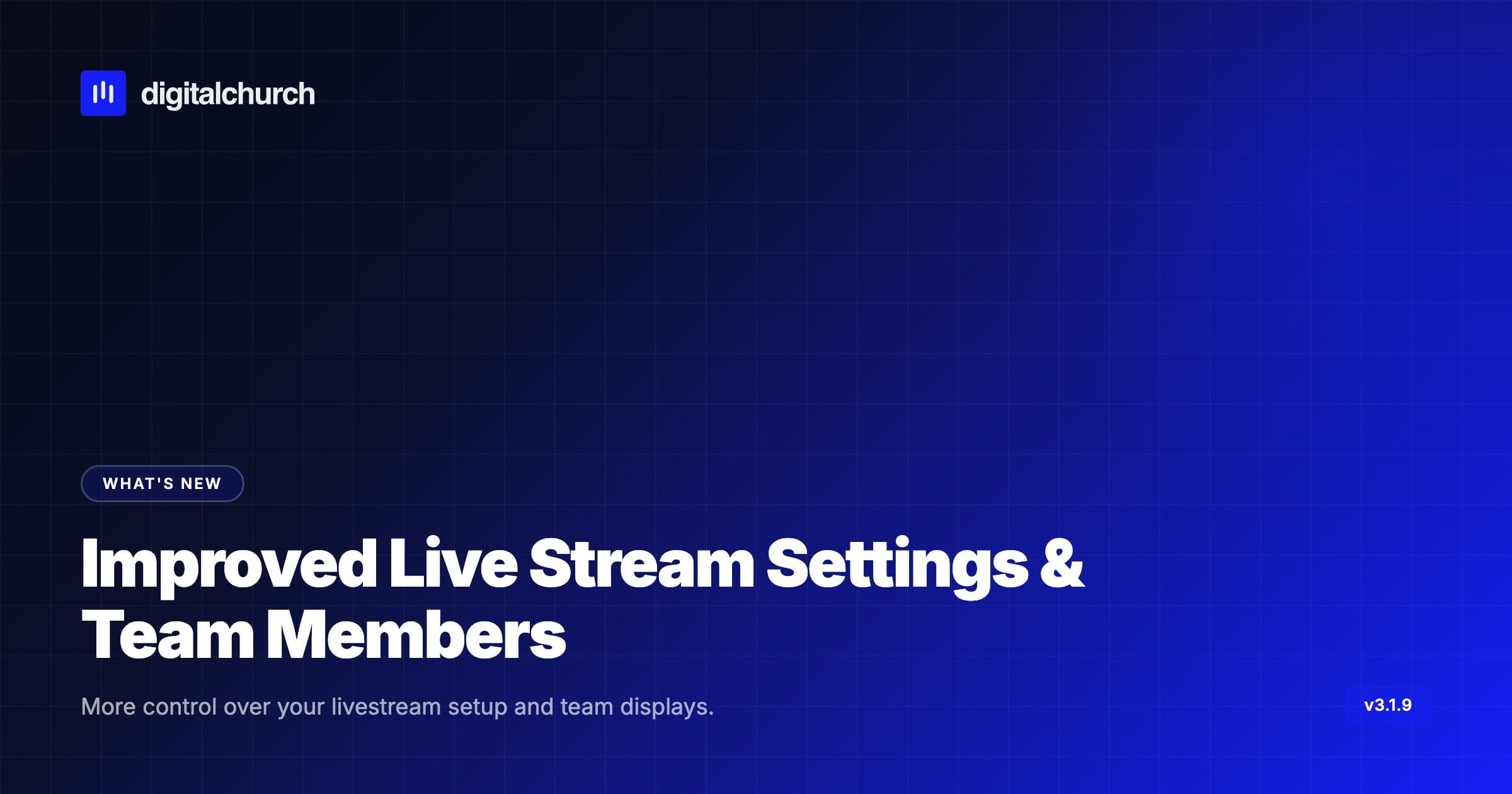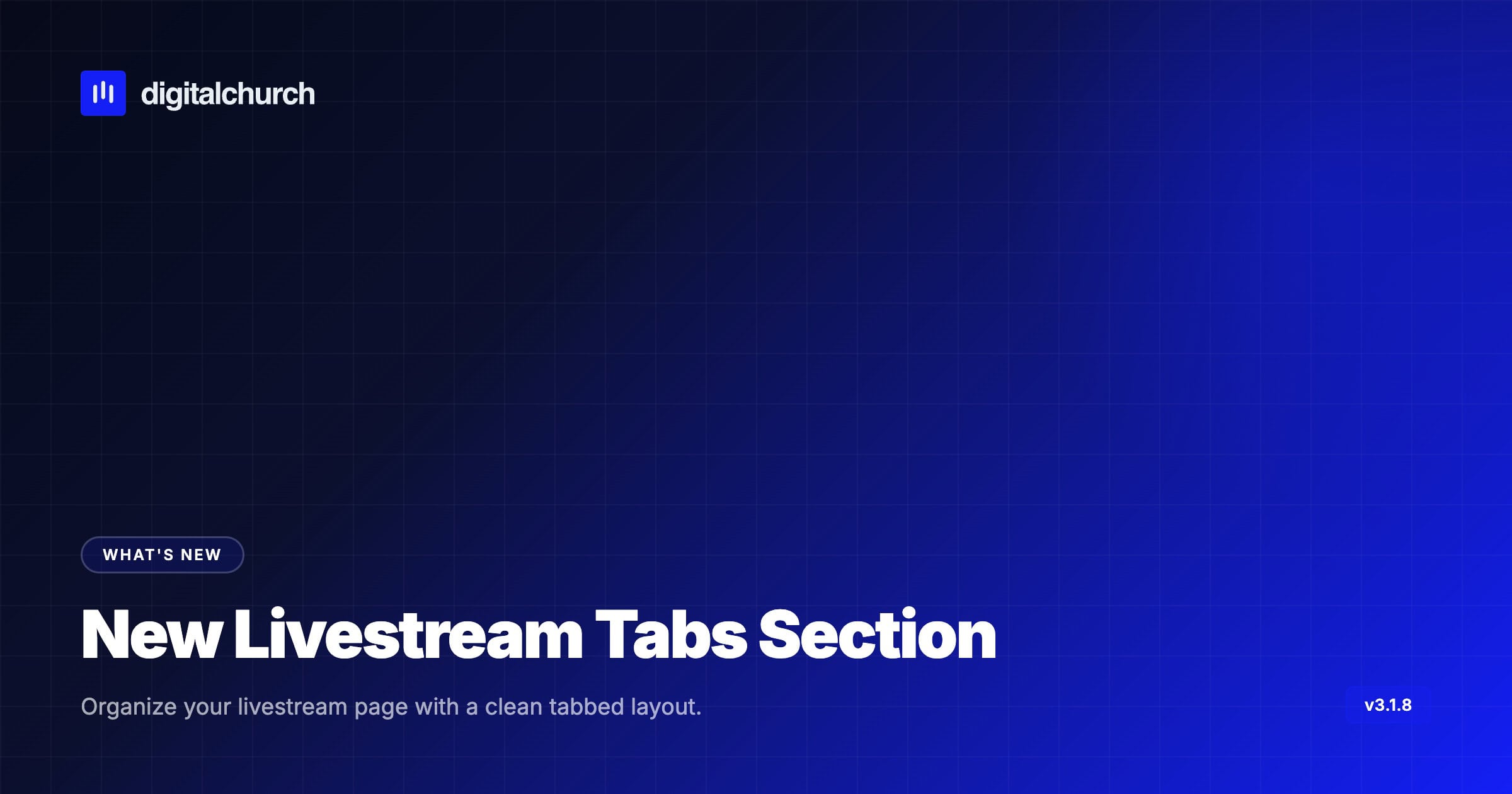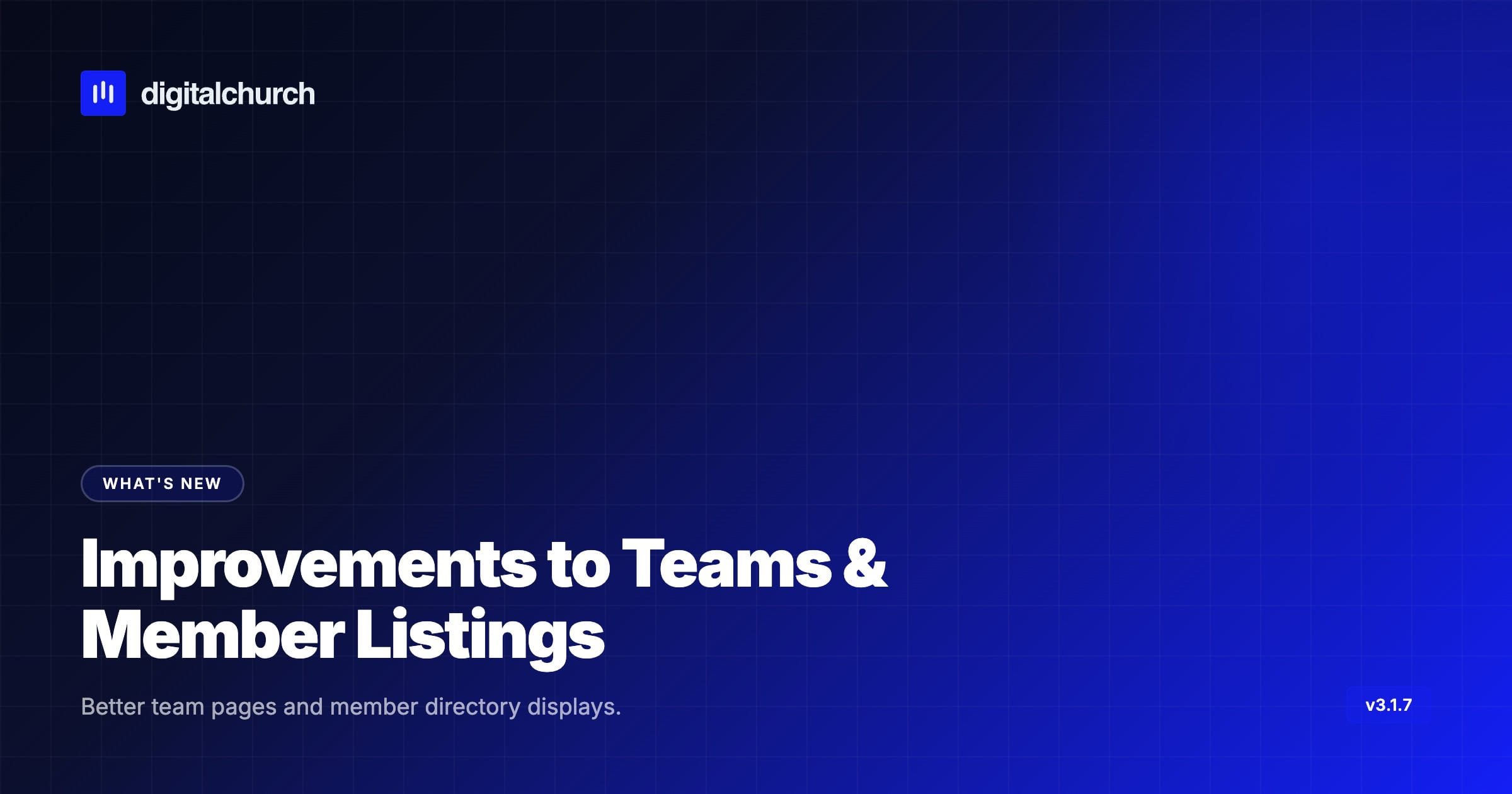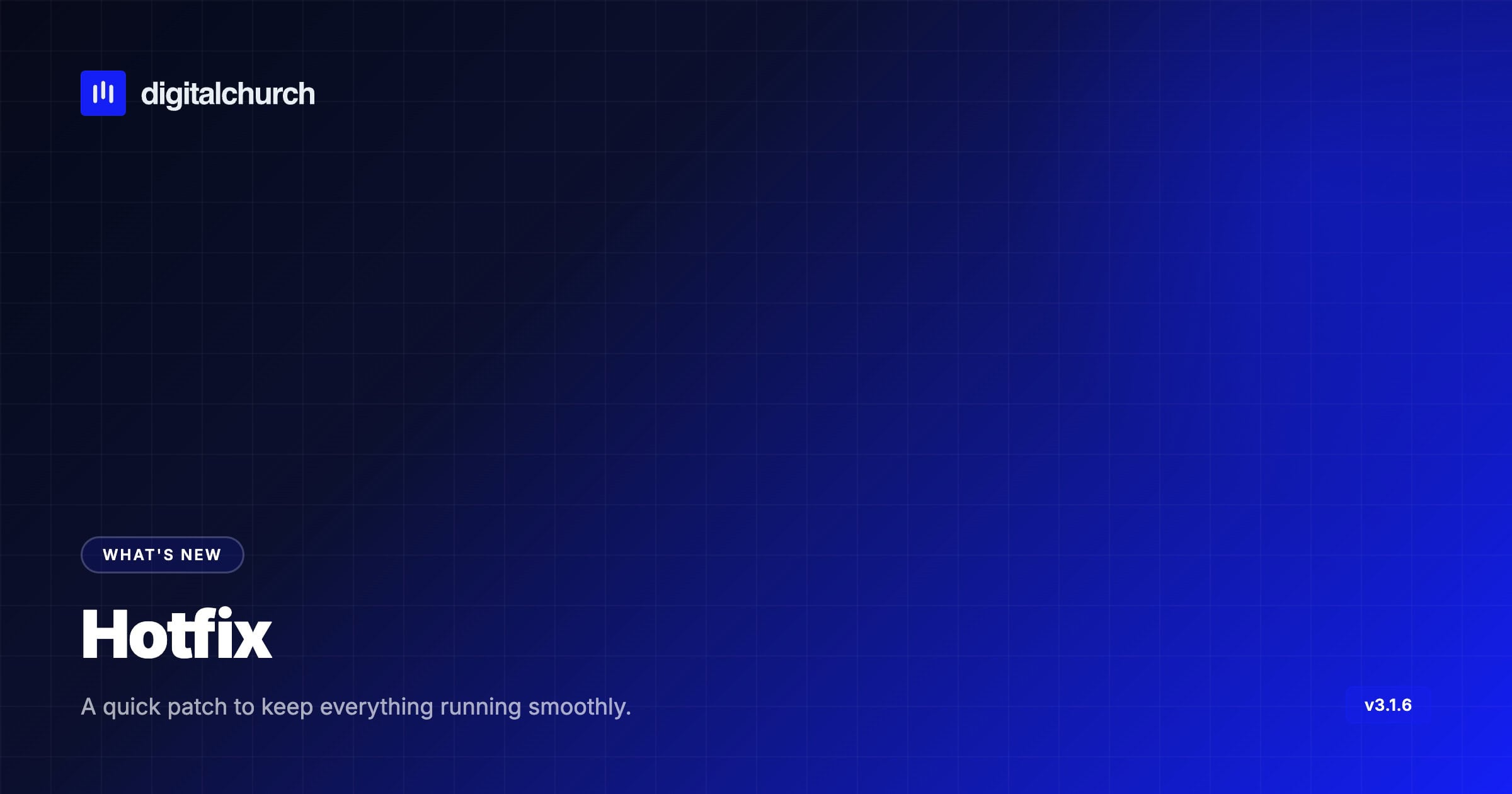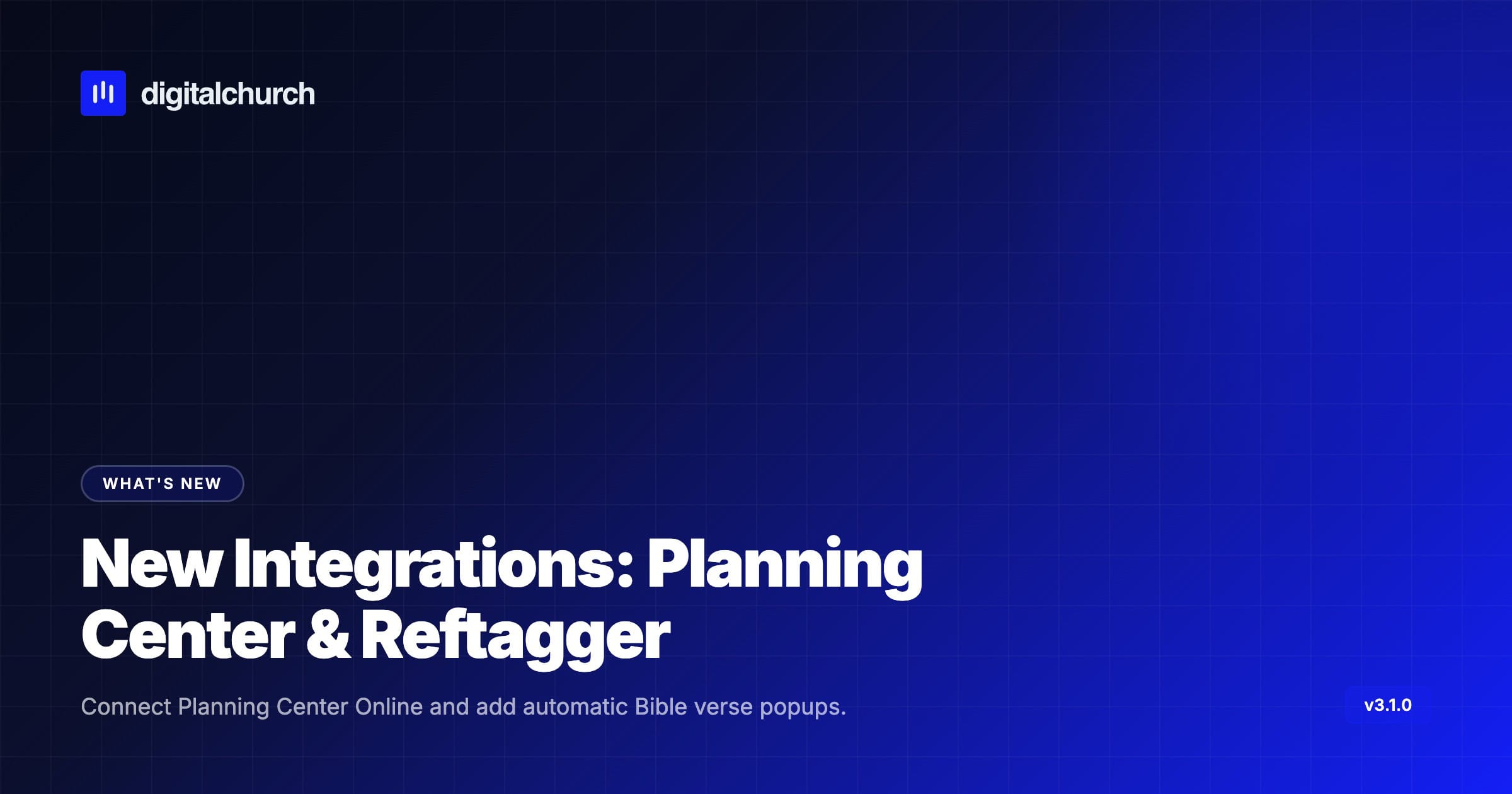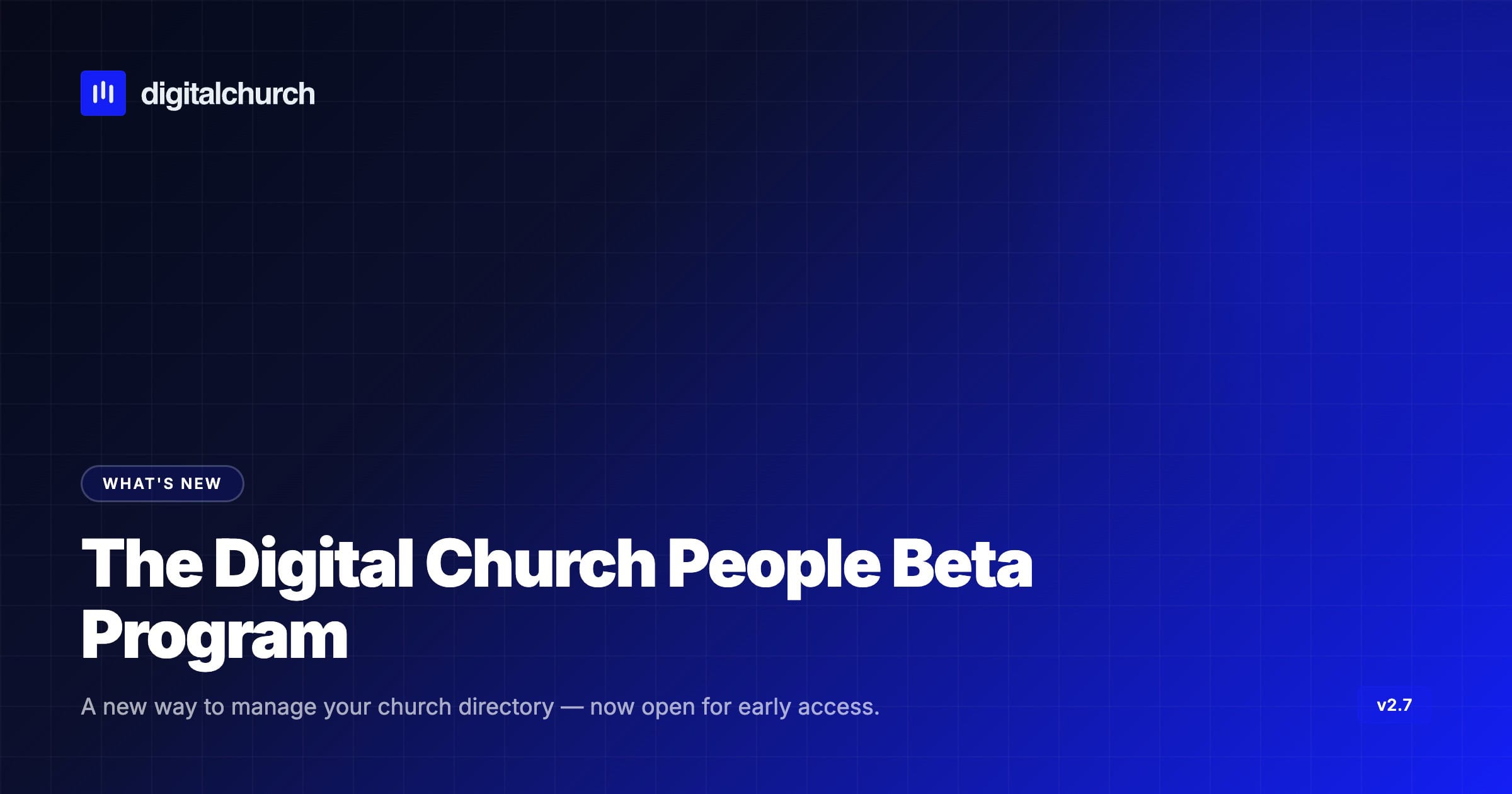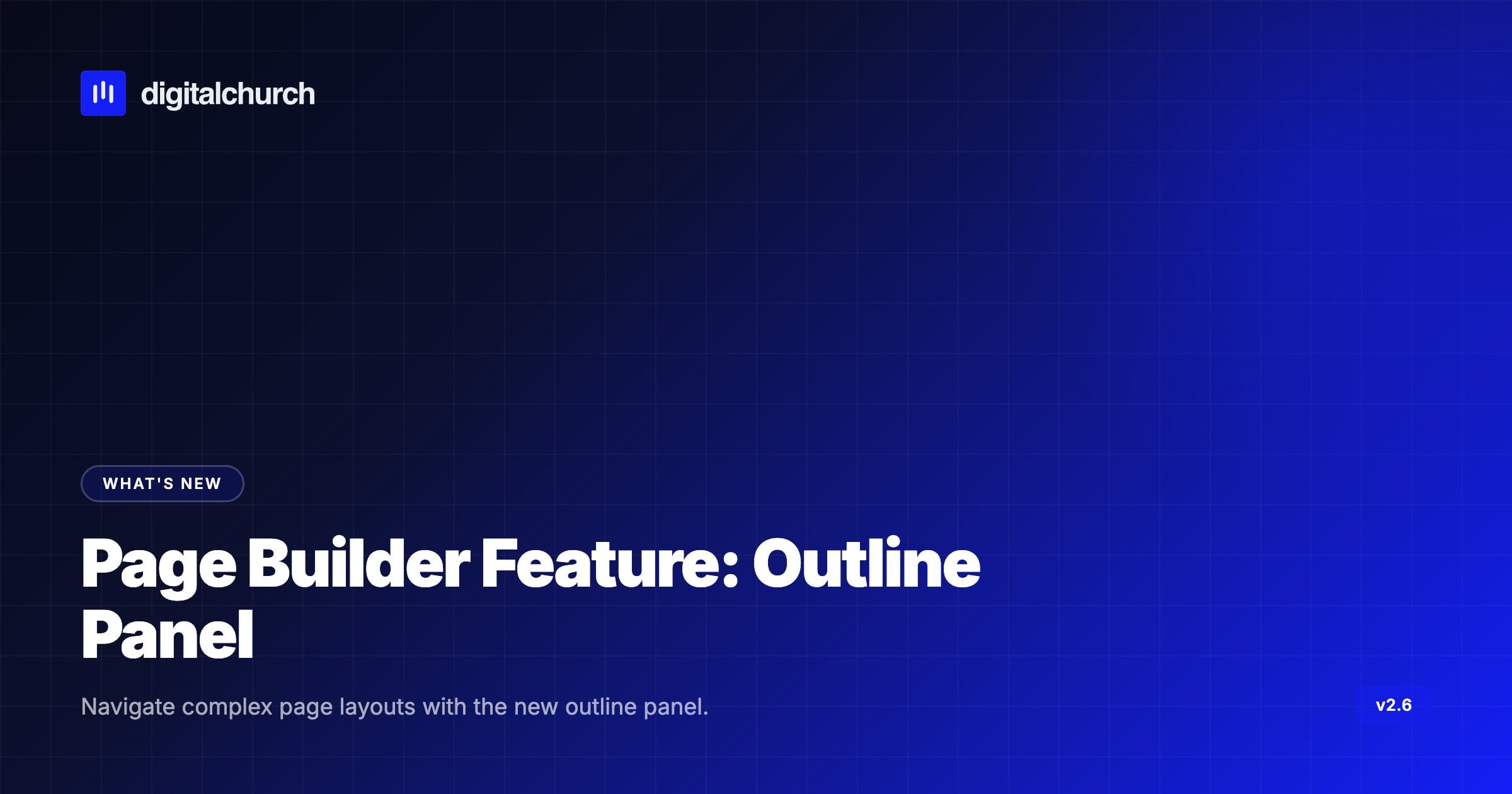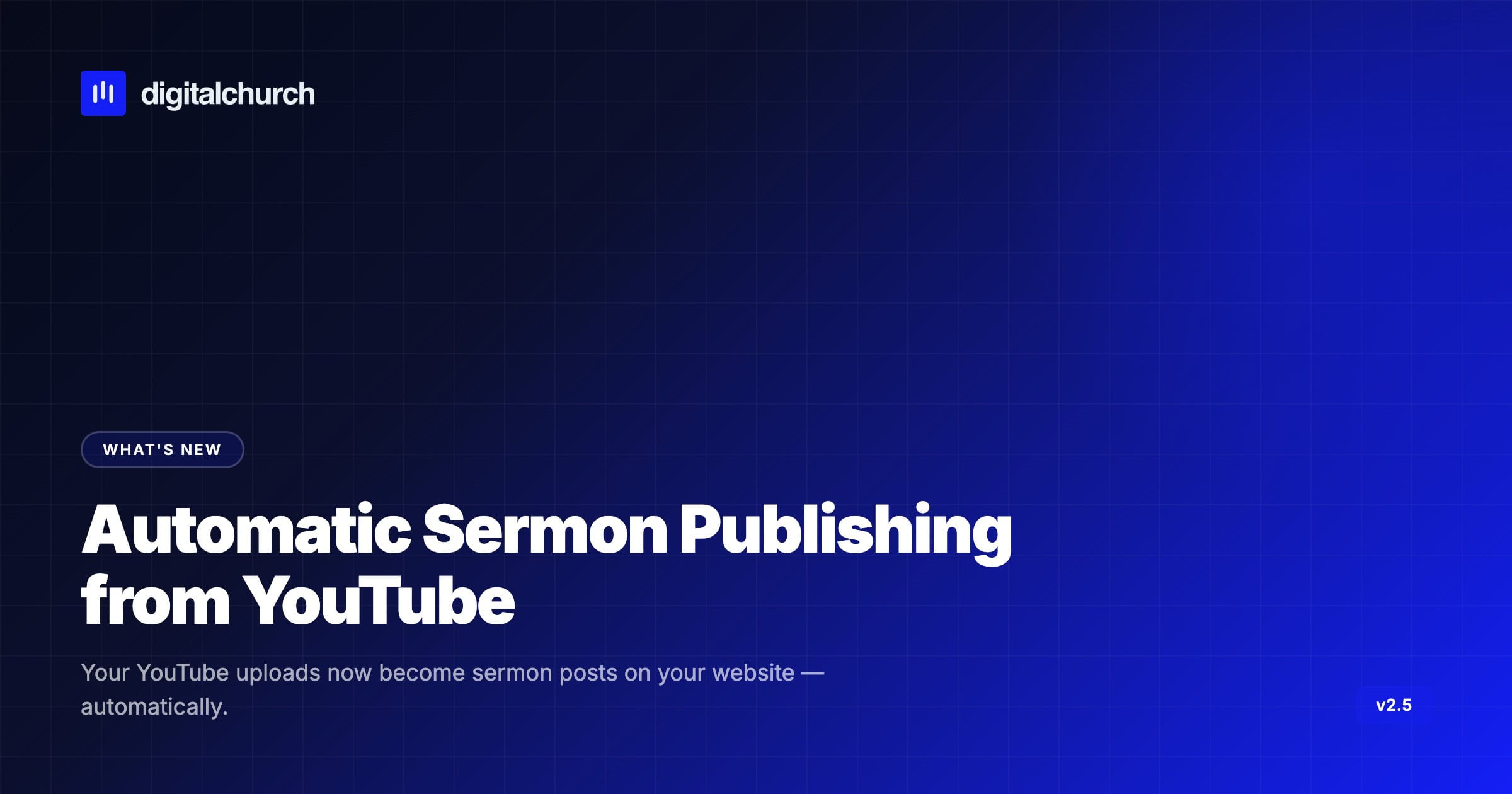3.0.0March 30, 2023
Digital Church 3.0
Over the last year, we have been building and preparing to launch a new version of our Digital Church Platform that enables us to continue to build better features moving forward. Today, we are accouncing the release of Digital Church 3.0.
Noticable Changes
While this release focuses on the registration process for new accounts and the underlying architecture of our platform, there are a few small items you’ll notice that have been added recently. Here’s a rundown of what you may discover:
A New CSS Utility Class
We’ve begun setting up some more CSS utility classes for shadows. We’re using tailwind-css as a guide to add our own globally available CSS code for our templates that you can also use. You can reference those css classes in Tailwind CSS Documentation. We are working on a full implementation of Tailwind in the future, but for now, we are simply borrowing their classes for our own global css.
File Download Field for People
We’ve had a few requests for people to have the ability to define a download link for personal press kits, resumes, etc. You’ll now see that there is a new field avialable when editing people. If you want to be able to display a button or link on the front end of your website, you may need to ask us to update your frontend layout. Just reach out to us via chat and we’ll be glad to help.
Connect Cards can now Redirect to Latest Blog Post
We’ve had a feature available for a while that would allow you to set a connect card to be immedeately redirected to the latest sermon. This was a great way to make it so people can easily get to the latest sermon from the connect page. You could even pre-publish a sermon ahead of Sunday Morning and use the latest sermon as a source for sermon notes and downloads during the sermon (and then update later with the video and audio files). Well, now you can have a latest blog post card as well that will redirect the user to the latest post. Blog posts are a great way to publish announcements and follow up from major events in your church.
Using WordPress Archive Pages for Connect Cards
When we launched our platform, we started out by creating normal static pages for things like connect cards. This made it a little easier for you to know how to edit those pages. However, it came with a bit of a cost. When you added a new connect card, the cache for the connect page didn’t refresh automatically. So we’re moving toward using the WordPress archive for connect cards. We’re still using the page builder to build them, and you’ll still be able to customize them. This new approach makes it so the cache refreshes a little more reliably so your connect cards are immedeately available to your users.
Note: We’ve had a few client sites that have automatically switched over to the archive page without giving us an opportunity to import the page builder layout. If your connect card page is looking off, please reach out to us so we can re-import the new layout. 🙂
A New Ministries Feature
As we continue to develop our teams feature into something you can full manage your ministry teams with, we are realizing that some churches need something a little more basic. They don’t think of their ministry teams as “teams” that are managed. They tend to simply focus on the ministries they offer. We just recently started rolling out a new ministries feature that allows a simple listing of ministries and an overview of each one, similar to a simple blog post.
Multiple Leaders for Small Groups
For a while, you’ve only been able to select a single leader for small groups. Now you can select as many as you’d like. Just make sure they are already entered into the system as people.
About Categories and Tags
As we have worked with each of you on your website, we’ve noticed a slight misstep that we took early on. We didn’t put enough thought into taxonomies on our platform. As a result, you’ve been able to assign categories and tags across almost every different type of content. As we have put some more thought into it, we realize that we need to be more strategic. Some content types (like a location, for instance), need to be available as a taxonomy for certain posts.
For example, if you have a campus event for one campus of a multisite church, you might need that event to be tagged just for that campus. So we’re beginning to make some changes to the categories and tags systems across the whole platform. We’ll approach it in a way that if you’ve used them in the past, they will still work for old content, but at some point, categories and tags may be removed from certain content types for adding new content. As always, if you run into any issues, just reach out to us via chat.
Sitemap Links in the Footer
We had some instances of footer sitemap links not working properly, so we fixed that. Sitemaps are just there to help search engines know what you have on your website, and they tend to know where to look to find them. But having them available in the footer helps a bit. 🙂
A New Server
We’ve built a new server for this instance on the latest stable release of the Ubuntu OS (Ubuntu-20-04-x64 for all your nerdy types). As a part of this new environment, we’re running a new version of WP-Ultimo, which is what enables us to provision new sites and copy templates, as well as offer different subscription packages.
New Approach to Analytics
Over the last year, we’ve seen more and more people talking about the poor privacy practices of Google Analytics. (Take a moment to Google it, lol, and you’ll see.) We used to track all traffic in our own Google Analytics account. It wasn’t something that we could easily grant access to you, so you would need to setup an additional tracking account to really be able to see your statistics.
We’ve moved away from Google Analytics to a more privacy-focused system from Fathom Analytics. Fathom is compliant with GDPR, CCPA, ePrivacy, and PECR. They keep the most sensitive data anonymous while still delivering meaningful data about your website visitors. It loads faster than Google Analytics as well.
In addition to the privacy features they offer, there is also a publish dashboard you can view by going to https://stats.digitalchurch.app/yourdomain.church. Just replace the domain name at the end with your own domain. (You’ll see our demo site stats using the link above.)
Note: If you are still on our old platform, you may need to try https://stats.digitalchurch.website/yourdomain.church.
Updated Pricing
As a part of the new version of our platform, we are introducing new pricing. Our standard plan, which offers similar functionality to non-church competitors like wix and squarespace, is now $19 monthly. Over the last year, as a product of inflation, those services have also raised their pricing in a similar way. Our standard plan, which used to be $29 monthly, is now $39 monthly. It includes our new prayer requests feature that we are rolling out later this year. The new Premium plan now starts at $59 monthly.
If you’d like to have access to our previous pricing, simply mention something to us via chat, and we’ll discount your plan to match our previous pricing. 😉 This special offer will only be available through the end of 2023. (But once you get the discount, you won’t lose it as long as your account stays active.)
🤠 We’re Hiring!
We’re looking to connect to contractors who want to work in the creative space for churches. If you’re a designer, developer, or writer and you want to help churches thrive in online ministry, consider joining our team. You can view our current positions at https://digitalchurch.pro