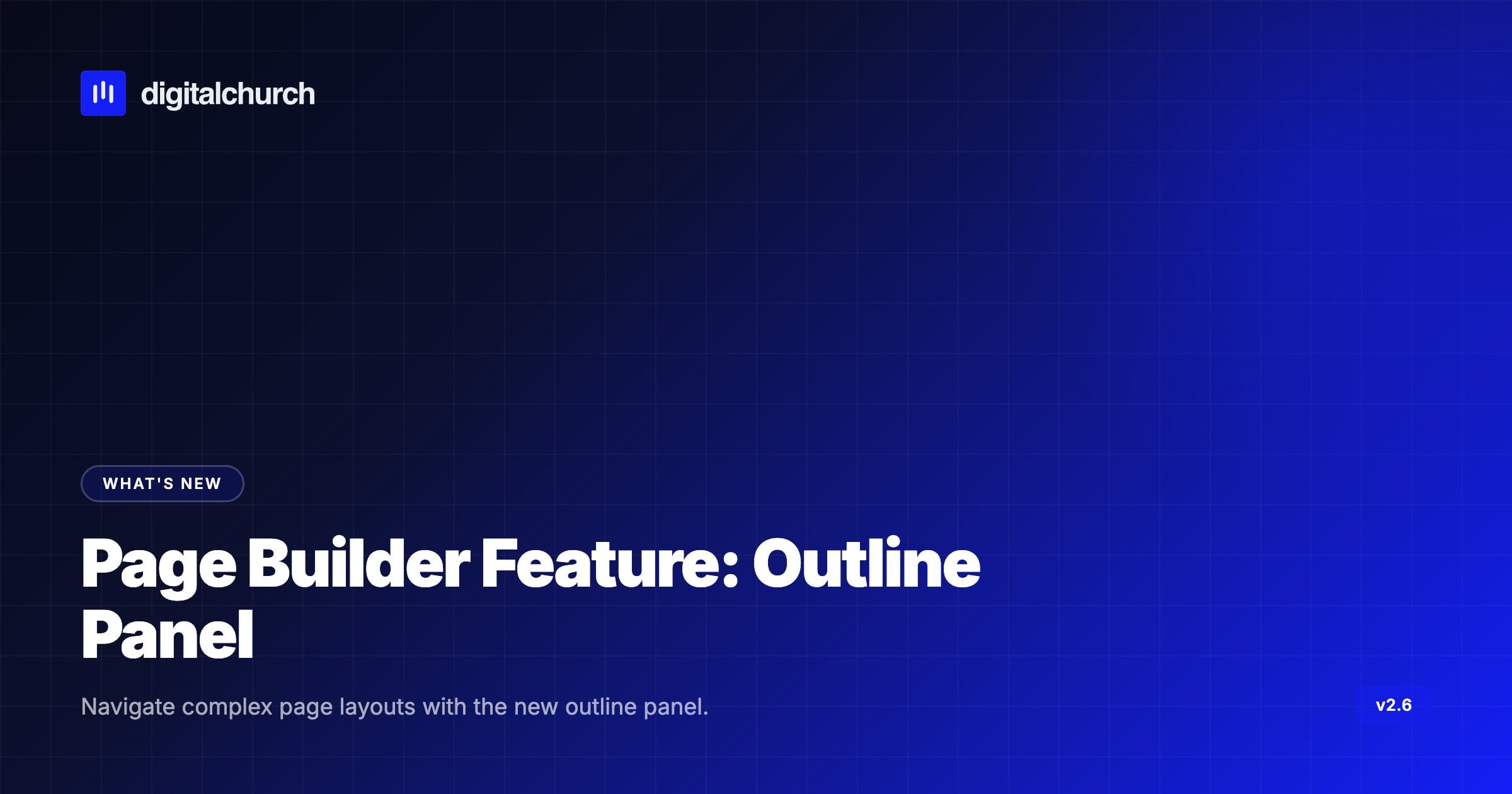Sometimes, when you’re working on a long page, it can be a little overwhelming to process all the content on that page as you’re working on it. Moving entire rows up and down the page can be a little cumbersome as well. Wouldn’t it be nice to have access to a simple list view of the page contents and have the ability to move them around within that list view?
Now you can! In the top right corner of the page builder interface, you’ll now see an icon for the outline panel. You’ll see new options to add labels in the advanced tab for rows, columns, and modules as well to organize your layout. We’ll be working on adding those labels to our templates as well. From now on, restructuring your page content is as simple and dragging it up and down the list. (You can also duplicate and delete content from the outline view!)
Let us know how you like this new feature! We love to hear from you in the chat!