Digital Church Platform has integrated with other platforms and services since the very beginning, but often times, those integrations were hard to identify because they were baked into specific features. For instance, in our giving settings page, you could select a giving provider to use with your church website. Once it was setup, it would integrate that provider on any page that used the
Logos Bible Reftagger Integration
Recently, we decided that it was time to elevate our integrations and to begin to offer some specific features that could be applied to the whole site. One of those is the Logos Bible Reftagger. When you enable this feature, a script is included on every page of your website. It silently scans your content for bible references and if it finds any, it will automatically generate a link that opens the scripture up in a small pop-up window so users can see the reference for themselves.
You’ll be able to find the Logos Bible Reftagger integration in your dashboard, under Settings > Integrations. There, you can enable the integration and select a default translation from the options listed. Once you have it set, be sure to clear the cache by hovering over the lighting bolt in the top right corner of your dashboard and selecting the “Refresh All Pages” option. That should ensure that every page of your site is regenerated for visitors with the new integration active.
As always, be sure to test it out by visiting your website in a private or incognito window.
Planning Center Online Integration
In addition to the existing Planning Center Giving integration, we are now also offering a site-wide Planning Center integration. You’ll also find this on the Settings > Integrations page in your dashboard. With this integration, you can now add Planning Center Forms anywhere on your website by adding a link to the form and including a special URL handler to the end of the link to activate the form. Here’s a help guide we put together to explain exactly how to do it:
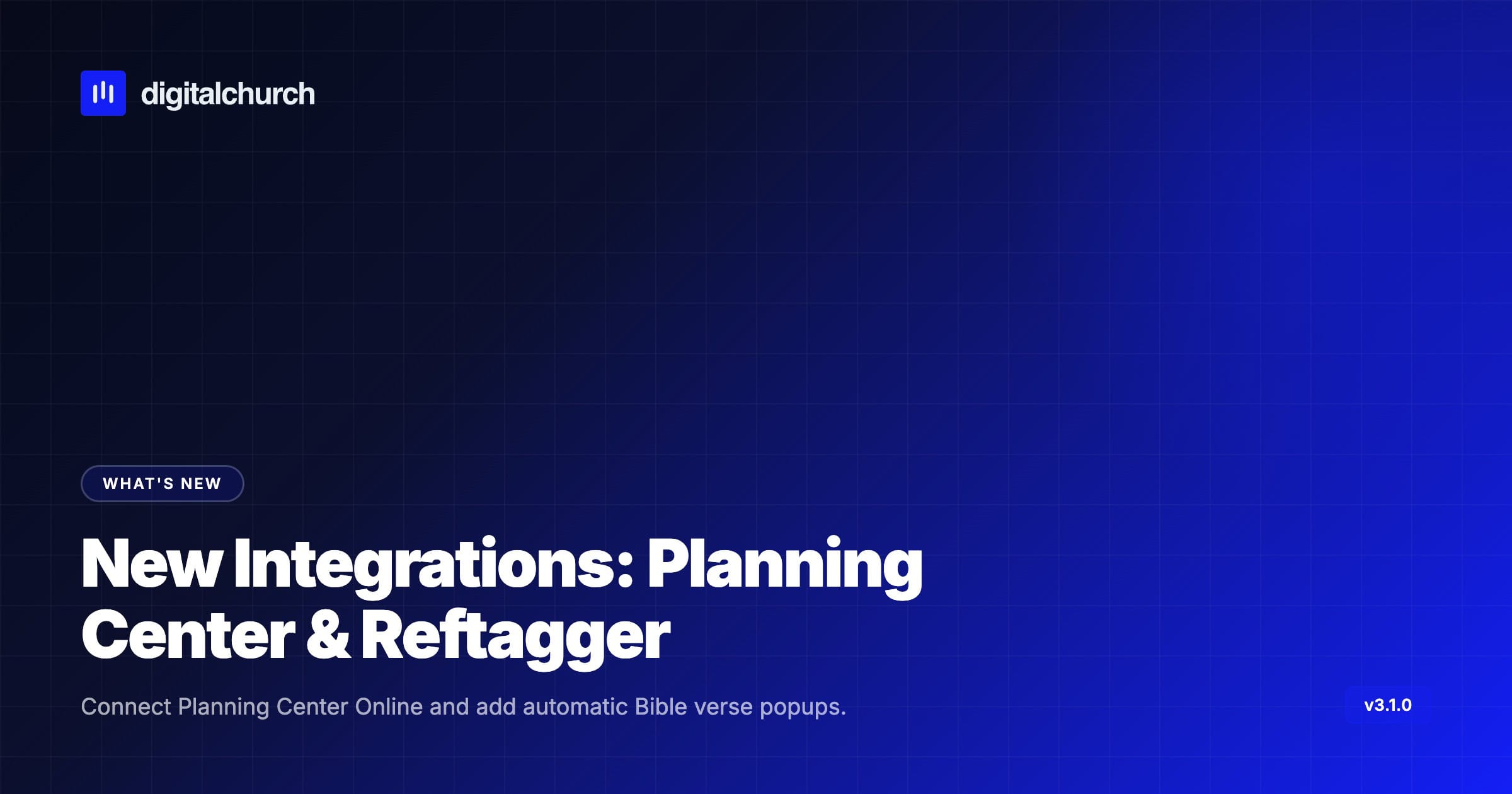
Leave a Reply
You must be logged in to post a comment.